If you logged into your WordPress website over the last day or two, you likely noticed some changes to the layout. That’s because, on December 6, WordPress released its latest version, 5.0, which includes the new Gutenberg editor.
How does this affect you? Gutenberg, named after printing-press inventor Johannes Gutenberg, will replace the classic WordPress editor – pictured below – as the standard editor for the platform.
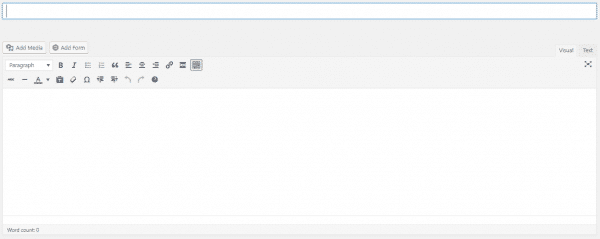
If you’re not ready for the change, then there is no need to worry. According to WordPress creator Matt Mullenweg, the company will continue to support the classic editor “for years to come.”
However, you will now have to install it as a plugin from the WordPress plugin repository.
Gutenberg: Why and Why Not?
The classic editor has always been a giant text box that allows you to create in either visual or text mode, without a lot of functionality. Gutenberg aims to make your experience as a user better by way of simplification.
RELATED – WordCamp Pittsburgh 2018 Recap
The new editor uses a variety of “block” elements – such as images, text, headings, and quotes – to create the kind of layouts that you would typically see on a webpage. You’ll also be able to create columns.
Here’s my take on Gutenberg:
Pros
- Gutenberg provides a less distracting user experience and more screen space with which to work;
- Blocks are easy to implement, and column layouts can be created quickly, which is a major improvement over the classic editor;
- It’s mobile-friendly;
- Developers can create their own custom blocks;
- New WordPress users will appreciate its ease-of-use.
Cons
- Experienced WordPress users will experience growing pains during the adjustment period;
- Backwards compatibility could be a huge issue with such a big release (I would tell the reader why that may be an issue).
What about page builders?
If you are using a page builder, such as Divi or Elementor, be sure to update those plugins before upgrading to WordPress 5.0 or you may have issues.
Make Sure You’re Backed Up & Ready to Go
As with any major release, you need to make sure your website is backed up before upgrading. Heartbeat Interactive is here to help!
RELATED – Backups: 5 Reasons You Need Them
Our website maintenance plans cover everything from backups to up-time monitoring, so you can focus on what matters most: your business.
Contact us before you upgrade, and get your free quote today!
